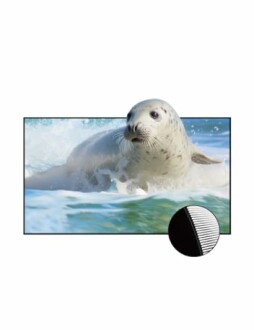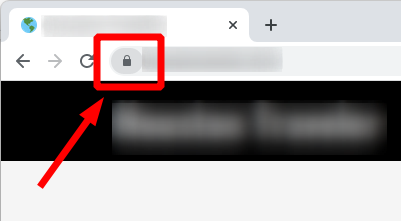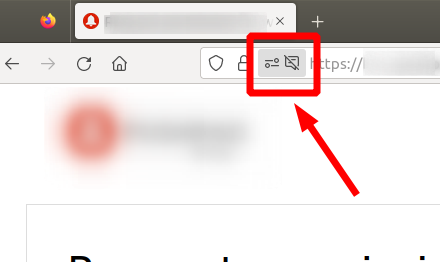Setting Up Your First Projector: Tips for Beginners
Key Takeaways
- Choose the right projector based on your space and usage.
- Opt for a suitable projector screen for enhanced viewing.
- Understand the projector's installation requirements.
- Pay attention to sound quality and connectivity options.
- Consider room brightness and viewing distance for the best experience.
Setting up your first projector can be an exciting step toward creating a cinematic experience at home. Whether you're looking to enjoy movies, gaming, or presentations, a projector provides a versatile option for various setups. This article covers essential tips to help you seamlessly set up your first projector and enhance your viewing experience.
Choosing the Right Projector
Before diving into the setup, it’s crucial to select the right projector for your needs. Here are the main types of projectors you can consider:
| Type | Ideal Use | Pros | Cons |
|---|---|---|---|
| LCD Projectors | Home theater, presentations | Bright colors, good image quality | May require frequent maintenance |
| DLP Projectors | Movies, gaming | Excellent contrast, no maintenance | Rainbow effect for some users |
| LED Projectors | Portability | Long lifespan, compact | Lower brightness than other types |
Projector Screen Selection
The right screen is essential for achieving the best picture quality. Consider the following when choosing a projector screen:
- Material: Choose ALR (Ambient Light Rejecting) materials for bright rooms.
- Size: Ensure the screen size matches your projector’s optimal throw distance.
- Aspect Ratio: Match the aspect ratio of your content with the screen (e.g., 16:9 for movies).
One top choice for a projector screen is the VIVIDSTORM 120" CineVision Pro Fixed Frame UST ALR Projector Screen. It enhances your viewing experience with various features:
VIVIDSTORM 120" CineVision Pro Projector Screen
Perfect for ultra-short throw laser projectors, this screen provides superior ambient light rejection and stunning visuals from any angle.
Learn MoreSetting Up Your Projector
Follow these steps for a flawless setup:
- Choose the right location: Ensure there are no obstructions in the projector's line of sight to the screen.
- Mounting: Depending on your projector type, you may need a ceiling mount or a simple shelf.
- Connect your devices: Use HDMI or other supported cables to connect your source (like a Blu-ray player or streaming device).
- Adjust settings: Fine-tune brightness, contrast, and focus using the projector's menu.
- Audio setup: Connect your projector to a sound system for better audio quality.
Maintaining the Optimal Viewing Experience
To ensure your home theater performs at its best, consider the following:
- Room Lighting: Use blackout curtains to minimize external light during movie time.
- Viewing Distance: Place seats at a distance of 1.5 to 2.5 times the width of your screen.
- Sound Quality: Invest in quality speakers or a soundbar to elevate your audio experience.
- Regular Maintenance: Clean the projector lens regularly for clear images and ensure all cables are secure.
Conclusion
Setting up your first projector doesn’t have to be a daunting task. By selecting the right equipment, understanding your room setup, and following these tips, you'll be well on your way to enjoying an exceptional home theater experience. Remember, practice makes perfect, so don't hesitate to make adjustments as you figure out what works best for your viewing enjoyment.
Beginner Tips
- Start with a demo before committing to a projector or screen.
- Take measurements to ensure everything fits well in your space.
- Watch tutorials to understand specific projector features and settings.
- Join forums or groups to learn from experienced home theater enthusiasts.