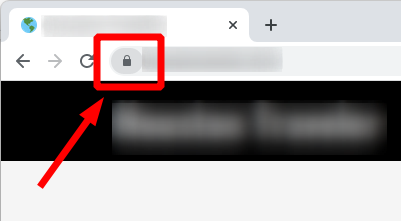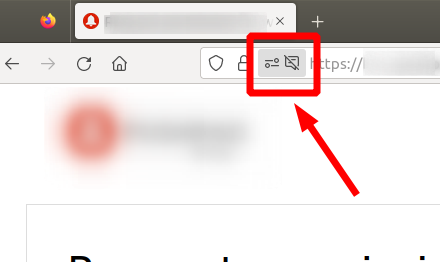Smart Home Integration
Key Takeaways
- Smart home integration enhances convenience and control in your home theater system.
- Using smart devices allows for seamless control over audio, video, and lighting.
- Choosing the right integration platform is crucial for ensuring compatibility.
- Proper setup can elevate your home theater experience significantly.
- Security considerations are essential when dealing with smart home technologies.
Smart home technology has transformed how we interact with our living spaces, particularly in the realm of home theaters. The integration of smart devices allows for seamless control and enhances the user experience. In this pillar page, we will explore how to effectively integrate smart home technology into your home theater system for maximum convenience and functionality.
What is Smart Home Integration?
Smart home integration refers to the interconnection of various smart devices in a home, allowing users to control them through a unified platform. This can include managing lights, audio systems, and projectors from a single app or voice command. Let’s delve into the components that make up a smart home integration system for home theaters.
Essential Components of Smart Home Integration for Home Theaters
| Component | Description | Examples |
|---|---|---|
| Smart Speakers | Devices that can play audio and respond to voice commands. | Amazon Echo, Google Nest Audio |
| Smart Lights | Lighting systems that can be controlled remotely for ambiance. | Philips Hue, LIFX |
| Smart Home Hubs | Central devices that allow for control of multiple smart devices. | Samsung SmartThings, Hubitat |
| Smart TVs and Projectors | Devices that can connect with the network and allow for streaming content. | Sony Bravia, Epson Home Cinema |
Benefits of Smart Home Integration in Home Theaters
- Convenience: Control multiple devices from one platform.
- Personalization: Tailor settings and preferences for various activities.
- Energy Efficiency: Smart devices can help manage power consumption effectively.
- Enhanced Entertainment: Synchronize audio and visuals for a more immersive experience.
How to Set Up Smart Home Integration
Step 1: Choose Your Smart Home Hub
Select a hub that is compatible with the devices you plan to integrate. Popular options include Samsung SmartThings and Amazon Echo Plus. Make sure to check which devices can be connected.
Step 2: Install and Configure Devices
Follow the manufacturer’s instructions for each device. Make sure you connect them to the same Wi-Fi network for optimal performance.
Step 3: Create Scenes and Automations
Many smart home systems allow you to create ‘scenes’ that can trigger multiple devices with a single command. For example, a “Movie Night” scene could dim the lights, turn on the projector, and set the sound system to a specific setting.
Step 4: Ensure Security
Change default passwords and ensure your Wi-Fi network is secure to prevent unauthorized access to your smart home devices.
Comparing Smart Home Integration Platforms
| Platform | Device Compatibility | User Interface | Price Range |
|---|---|---|---|
| Google Home | Widely compatible | Simple and intuitive | Free app; devices vary |
| Apple HomeKit | Limited to Apple devices | User-friendly but exclusive | Free app; devices premium priced |
| Amazon Alexa | Very diverse | Voice-based control | Free app; devices vary |
Integrating Smart Home Features into Your Home Theater
Here are some popular features you might consider integrating:
- Voice Control: Use voice commands to control your system with devices like Amazon Echo or Google Nest.
- Lighting Control: Adjust the lighting levels automatically when watching movies or shows.
- Temperature Control: Ensure comfort with smart thermostats compatible with your integration platform.
- Remote Access: Monitor and control your system from anywhere using your smartphone or tablet.
Potential Challenges of Smart Home Integration
Pros
- Convenience of control
- Improves user experience
- Automation possibilities
- Increased energy efficiency
Cons
- Initial setup complexity
- Compatibility issues with older devices
- Security vulnerabilities if not managed properly
- Potential for technical glitches
Final Thoughts
Integrating smart home technology into your home theater system offers a wealth of benefits that enhance both convenience and entertainment. While there are challenges to consider, with careful planning and setup, the rewards are significant. Explore the essential components and integration platforms to discover what works best for your needs.
Tips for Beginners
- Start with one or two devices to get familiar with the setup.
- Read through user manuals and online guides to understand functionality.
- Regularly update your smart devices to ensure security and performance.
- Join online communities for tips and troubleshooting advice.

Explore More
For more insights on enhancing your home theater experience, check our resources on home theater receivers, projectors and screens, and speakers and sound systems.

Get Started with Smart Home Integration
The journey to a smarter home theater begins with you. Invest in the right devices, explore potential features, and enjoy the seamless experience of integrated smart home technology.