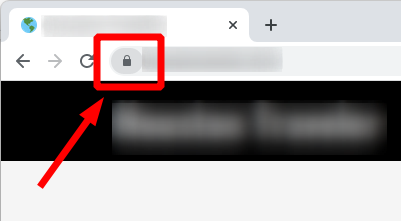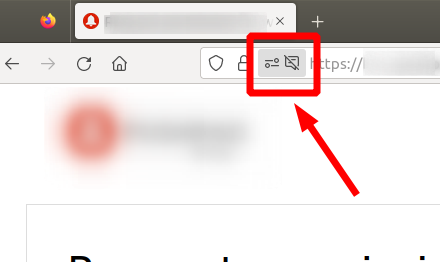Tips for Perfecting Your Home Theater Viewing Distance
Key Takeaways
- The ideal viewing distance depends on screen size and resolution.
- General rules suggest using viewing distance formulas for optimal experience.
- Consider room dimensions and seating arrangement to achieve the best setup.
- Proper calibration and adjustments can enhance your home theater experience significantly.
Creating the perfect home theater experience goes beyond just purchasing the right equipment. Understanding the optimal viewing distance for your screen is crucial to maximize your enjoyment of films, shows, and sporting events. In this article, we will guide you through determining the perfect viewing distance based on your room size and setup.
Understanding Viewing Distance
Viewing distance is the space between your seating and the screen. It can significantly affect the viewing experience, impacting comfort and overall enjoyment. Here are some key factors to consider:
- Screen Size: Larger screens require more distance for optimal viewing.
- Screen Resolution: Higher resolutions can allow for closer viewing.
- Room Layout: The arrangement of your room can enhance or obstruct your viewing experience.
General Guidelines for Viewing Distance
There are a few formulas widely accepted in the home theater community that can help in determining the right viewing distance. These formulas can vary based on the screen's resolution. Below is a table that outlines the ideal viewing distances based on screen size and resolution.
| Screen Size (inches) | HD 1080p Viewing Distance (feet) | 4K UHD Viewing Distance (feet) |
|---|---|---|
| 50" | 6.5 - 8.5 ft | 4.5 - 6.5 ft |
| 65" | 8 - 10.5 ft | 5.5 - 8 ft |
| 75" | 9 - 12 ft | 6.5 - 9.5 ft |
| 85" | 10.5 - 14 ft | 7.5 - 11 ft |
Factors Influencing Viewing Distance
Determining the best viewing distance is not just about the numbers. Other contributing factors include:
- Room Dimensions: Measure and consider the width and length of your room.
- Seating Arrangement: How will your seats be positioned in relation to the screen?
- Lighting Conditions: Too much light can diminish the viewing experience.
- Acoustic Environment: Great sound can improve the overall experience, making the distance feel more comfortable.
Optimal Setup Tips
Here are some tips to help you achieve the best home theater setup:
Beginner Setup Tips
- Use a tape measure to determine exact viewing distances according to the table above.
- Ensure the screen is at eye level when seated to avoid neck strain.
- Consider a distance of no less than 1.5 times the width of the screen for a comfortable experience.
- Utilize acoustic treatments to manage sound reflection and improve audio quality.
- Regularly check for updates on your equipment’s settings for the best viewing experience.
Common Mistakes to Avoid
Many people make common mistakes when setting up their home theaters. Avoid these blunders:
- Placing the seating too close to the screen can lead to discomfort.
- Neglecting to account for screen reflections can spoil picture quality.
- Overlooking the importance of audio setup can diminish the cinema experience.
Conclusion
Finding the perfect viewing distance for your home theater comes down to understanding various components of your setup. With the right guidelines and considerations, you can create an immersive experience that feels like a cinema in the comfort of your home. For additional resources on home theater optimization, be sure to check out our Setup Tips category.
Pros
- Enhances viewing comfort and enjoyment.
- Improves focus on details of the screen.
- Can tailor sound experience for better immersion.
Cons
- Requires measuring and rearranging furniture.
- Can be costly to implement proper acoustic treatments.