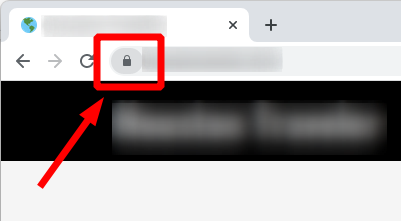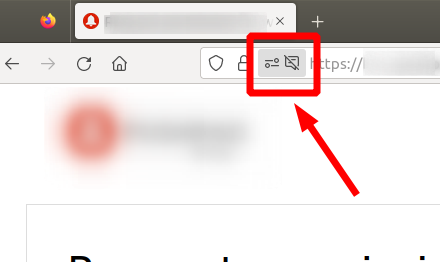Best Techniques for Organizing Your Home Theater Cables
- Proper cable management enhances the overall aesthetics of your home theater.
- Investing in high-quality cable organizers can save time and frustration.
- Understanding cable pathways and layouts can improve accessibility.
- Utilizing accessories like zip ties and cable sleeves can provide clean pathways.
- Regular maintenance keeps your setup looking and functioning at its best.
Creating a stunning home theater experience goes beyond selecting high-quality audio equipment and the latest tech gadgets. A crucial aspect often overlooked is the management and organization of cables. This article explores practical solutions for managing and organizing the cables in your home theater, ensuring optimal aesthetics and functionality.
The importance of cable management
Home theater systems typically involve various devices, including TVs, receivers, projectors, and gaming consoles, each with its own set of cables. Without proper management, these cables can become a tangled mess, leading to difficulty during setup or maintenance, as well as a less appealing appearance in your living space. Here are some key reasons to prioritize cable organization:
- Aesthetics: A clean installation enhances the overall look of your home theater.
- Accessibility: Organized cables make it easier to access and troubleshoot devices.
- Safety: Proper cable management reduces tripping hazards and protects cables from damage.
- Performance: Reduced interference improves the performance of your audio and video systems.
Key techniques for organizing your cables
1. Plan your layout
Before buying equipment, make sure to design a layout for your home theater. Understand where each device will be placed and which cables will run from device to device. This step will help prevent unnecessary lengths of cables and potential clutter.
2. Use cable sleeves and covers
One practical solution is to use cable sleeves and covers to bundle wires together. This not only protects them from wear and tear but also hides the unsightly look of wires running along walls or floors.
3. Invest in quality cable organizers
Investing in high-quality cable organizers, such as clips and clips strips, can make a significant difference. Here’s a comparative view of common types:
| Organizer Type | Material | Best Use | Price Range |
|---|---|---|---|
| Cable Sleeves | Flexible fabric | Bundling multiple cables | $10-$30 |
| Cable Clips | Plastic | Securing cables to walls | $5-$15 |
| Cable Ties | Plastic or Nylon | Managing loose cables | $5-$10 |
| Cable Covers | Rubber or Vinyl | Hiding cables along the floor | $15-$50 |
4. Label your cables
Labeling your cables eliminates confusion when you need to unplug or troubleshoot devices. Use gentle adhesive labels to mark devices and ensure easy identification.
5. Create pathways
Establishing defined pathways for cables can help keep them organized. Whether through walls or running along the corners of floors, use cable raceways for a sleek and clean look.
Additional tips for ongoing maintenance
Once you have your cables organized, it's essential to maintain that order. Here are simple tips for upkeeping your cable management:
- Regularly check for loose cables.
- Reorganize and dust off management tools to prevent clutter buildup.
- Consider transitioning to wireless connectable devices whenever possible.
- Update your labels or organization methods as you add new devices.
Conclusion
Organizing cables in your home theater not only enhances the aesthetic appeal but also improves functionality, safety, and ease of maintenance. By following the techniques outlined in this article, you can create a clean and efficient setup that elevates your movie-watching and gaming experiences. Start implementing these strategies today and enjoy the benefits of a well-organized home theater!
Beginner's tips
- Use common household items like twist-ties or binder clips for quick fixes.
- Keep a toolbox handy with various organizers to make changes easier.
- Watch tutorial videos on cable management for visual guidance.
- Regularly update your setup as technology evolves.
Pros
- Enhanced aesthetics in your home theater setup.
- Improved accessibility for troubleshooting.
- Increased safety by reducing tripping hazards.
- Better performance of your audio and video systems.
Cons
- Initial investment in organizers can be costly.
- Time-consuming process if you have many devices.
- Requires ongoing maintenance for optimal efficiency.
For further information on setting up your audio installation, explore our Setup Tips category. As you dive deeper into your home theater experience, you'll find valuable insights on acoustic treatments and cable connectivity solutions. Don't forget to check out our guide on buying guides for choosing the perfect equipment!