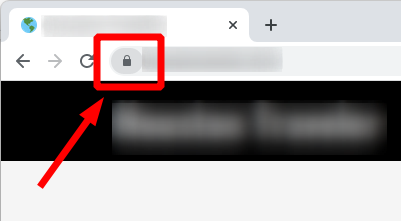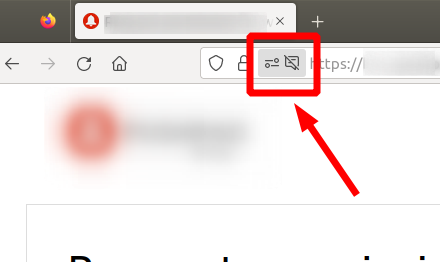Optimizing Your Home Theater for Remote Work
Key Takeaways
- Balance entertainment and productivity in your space.
- Utilize acoustic treatments for better sound absorption.
- Implement flexible furniture that can easily adjust between work and leisure setups.
- Invest in good cables and connectivity solutions for a seamless experience.
- Incorporate smart home integration for efficient management of devices.
As remote work becomes a significant part of our lives, many are finding ways to adapt their living spaces for productivity while still being equipped for leisure. One of the most multi-functional areas in your home can be your home theater. By optimizing this space, you can maintain your entertainment value without sacrificing your professional focus. Here are some tips to convert your home theater into a remote work-friendly area.
1. Assess your current setup
Before making any changes, evaluate your existing home theater setup. Consider how your audio and visual components support both work and leisure. Here are some aspects to examine:
- Is your furniture comfortable for long durations?
- How is the lighting for video calls?
- Do you have reliable WiFi or internet connectivity in this area?
2. Create a dedicated workspace
To maintain productivity, it's essential to define a space within your home theater specifically for work. This doesn't mean separating yourself entirely from the audiovisual entertainment but rather merging the two functionalities. Consider the following:
| Workspace Feature | Importance |
|---|---|
| Comfortable Desk | To accommodate your laptop or desktop setup. |
| Ergonomic Chair | For maintaining comfort over long working hours. |
| Adjustable Lighting | To create an optimal working environment as well as entertainment ambiance. |
3. Optimize your audio and video components
Maintaining great audio and video quality is essential for both work and leisure. Here are some tips to optimize your home theater components:
- Position your speakers for an immersive audio experience while considering how they affect professional usage.
- Ensure your display is suitable for video conferencing as well as casual viewing.
- Use acoustic treatments to minimize echo and improve sound clarity, which is crucial during calls. For more tips on acoustic treatments, visit our acoustic treatments section.
4. Implement smart home integration
Smart home technology can significantly enhance your home theater's functionality, making it easier to switch between work and entertainment modes. Some smart integration options include:
- Automated lights that can be adjusted at the touch of a button.
- Smart speakers that can facilitate hands-free calls.
- Connected devices that allow you to easily switch settings based on your activity, whether it's working or enjoying a movie.
5. Get the right cables and connectivity solutions
As you transition between work and entertainment, having reliable connectivity can make a world of difference. Here’s what you need:
- Invest in high-quality HDMI and audio cables for better performance.
- Use cable management solutions to keep your setup tidy and efficient.
- Consider Ethernet connections for a more stable internet during remote work. For options suitable for your setup, check our cables and connectivity solutions.
6. Maintain a clean and organized space
Keeping a clean and clutter-free environment is essential for productivity and relaxation. Here are some tips:
- Regularly organize your workspace to avoid distractions.
- Invest in storage solutions to minimize clutter from both work-related materials and entertainment items.
- Ensure devices are clean and maintained for optimal performance.
Pros
- Creates a multi-functional space that enhances productivity.
- Improves overall audio and video experience.
- Allows for seamless transition between work and entertainment.
Cons
- Potential for distractions while working.
- Initial setup can require an investment in equipment.
- Requires thoughtful planning to integrate both functions effectively.
Final Thoughts
Optimizing your home theater for remote work does not mean sacrificing your entertainment experience. With careful planning and the right adjustments, you can create a harmonious environment that serves both purposes effectively. Remember that prioritizing comfort, technology, and organization is key to achieving this balance. Embrace the dual functionality of your space, and enjoy the benefits of a versatile home theater.
To dive deeper into enhancing your setup, check out our Setup Tips category for more valuable insights.