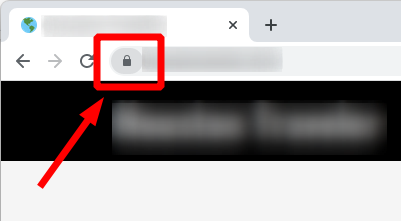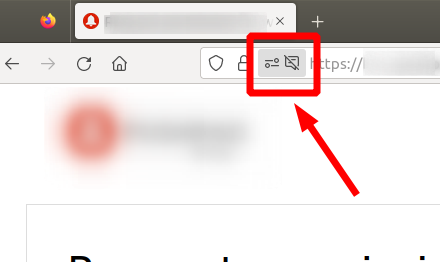How to Set Up a Multi-Screen Home Theater Experience
Key Takeaways
- Choose the right screens for your space, including size and technology.
- Plan the layout meticulously for optimal viewing angles.
- Consider audio setups to complement the visuals.
- Utilize appropriate cables and connectivity solutions for a clean setup.
- Implement effective lighting and acoustic treatments for an immersive experience.
Setting up a multi-screen home theater can transform your entertainment experience, bringing the cinema vibe right into your living room. This setup not only allows for more viewing area but also enables a wide range of creative viewing options—from dual-screen gaming to multi-angle sports viewing. In this article, we'll walk through the practical steps to create an immersive home theater experience using multiple screens.
1. Selecting the Right Screens
The first step in your multi-screen setup is choosing the right screens. Consider the following factors:
- Screen Type: LED, OLED, or LCD?
- Size: Ensure the screens fit your room dimensions.
- Resolution: Opt for at least 4K resolution for clarity.
Screen Placement Options
| Layout Option | Details |
|---|---|
| Side-by-Side | Ideal for games and multiple shows. |
| Stacked | Great for sports viewing with multiple angles. |
| Curved | Offers a wider field of view. |
2. Planning the Layout
Next, plan the layout for your multi-screen setup. Here are key considerations:
- Viewing Angles: Ensure each seat has a good view of the screens.
- Distance: Maintain an appropriate distance based on screen size.
- Seating Arrangement: Arrange seating to maximize comfort and visibility.
Sample Layout Design
3. Acoustic Treatments & Lighting
Proper acoustic treatment and lighting enhance the viewing experience:
- Light Control: Use blackout curtains to eliminate glare.
- Ambient Lighting: Implement LED strip lights for mood.
- Acoustic Panels: Place them strategically to improve sound quality.
Popular Acoustic Treatment Options
| Type of Treatment | Benefits |
|---|---|
| Acoustic Panels | Reduce echoes and improve clarity. |
| Bass Traps | Control low-frequency noise. |
| Diffusers | Disperse sound waves and create space. |
4. Cable Management
Properly managing your cables is crucial for a clean and organized setup. Follow these tips:
- Cable Ties: Use ties to bundle similar cables.
- Wall Tracks: Conceal cables within wall-mounted tracks.
- Quality Cables: Invest in high-quality cables for optimal performance.
5. Configuration & Calibration
Once everything is physically set up, you'll need to configure your devices:
- Audio Settings: Adjust for surround sound experience.
- Screen Calibration: Align colors and brightness across screens.
- Input Management: Ensure all sources are correctly connected.
Recommended Connectivity Solutions
For an optimal multi-screen experience, consider the following cables and connectivity solutions.
Conclusion
Creating a multi-screen home theater setup is an exciting project that can greatly enhance your viewing experience. By carefully selecting your screens, planning your layout, and implementing proper acoustic and lighting measures, you can transform your space into an immersive entertainment hub. For more tips on optimizing your audio-visual setup, check out our resources on setup tips for high-end home theaters.
Pros
- Enhanced viewing experience with multiple screens
- Versatile setup for various activities
- Creative display options for events and gatherings
Cons
- Potentially high setup costs
- Increased complexity in setup and configuration
- Needs ample space for optimal layout