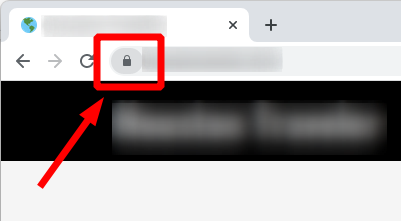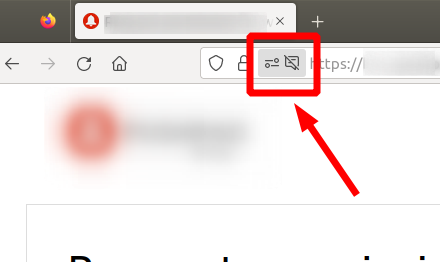Best Practices for Cable Management in Home Theaters
- Use cable ties and sleeves to bundle cables effectively.
- Label cables for easy identification.
- Utilize cable management boxes to hide excess cables.
- Plan your layout to ensure minimal visibility of cables.
- Consider wall-mounted systems to reduce clutter.
Managing cables effectively in your home theater is essential for both functionality and aesthetics. With the right practices, you can achieve a clean and organized look while ensuring easy access to your devices. In this article, we will explore the best practices for cable management that will help you enhance your home theater experience.
Why Cable Management Matters
Effective cable management is vital in maintaining a neat space in a high-end home theater setup. Here are some reasons why you should prioritize it:
- Aesthetic Appeal: Neatly managed cables enhance the visual appeal of your home theater.
- Safety: Preventing tripping hazards and ensuring proper ventilation.
- Organization: Easily locating and managing devices reduces frustration during movie nights.
- Longevity: Reducing wear and tear on cables prevents replacements and damages.
Best Practices for Cable Management
1. Planning Your Layout
Before you set up your devices, take some time to plan your layout. This includes positioning your speakers, TV, and other equipment wisely. By centralizing similar devices, you can minimize the distance cables need to travel.
2. Using Cable Ties and Sleeves
Group your cables together using cable ties or sleeves. This not only organizes them but also prevents tangling. Consider varying the color of the ties to differentiate between different cables easily, such as speaker cables versus power cables.
| Type of Cable Management | Pros | Cons |
|---|---|---|
| Cable Ties | Affordable, easy to use | Can be permanent unless cut |
| Cable Sleeves | Flexible, can fit multiple cables | Might not conceal all types of connections |
| Cable Clips | Secure and tidy | May need adhesive backing which can damage surfaces |
3. Labeling Cables
Label your cables for easy identification. This is especially useful if there are many similar-looking cables. Use color-coded labels to differentiate between them quickly.
4. Utilizing Cable Management Boxes
Invest in cable management boxes to conceal excess cables. These boxes come in various sizes and styles, allowing you to choose one that fits your decor while keeping cables out of sight.
EMK Digital Optical Audio Cable
Connects multiple devices with superior sound quality using tangle-free technology for a flawless setup experience.
Learn More5. Wall-Mounted Systems
Consider using wall-mounted systems that can help keep the floors clear of unnecessary cables. Cable channels can also be installed along walls to hide cables, creating a seamless look.
Tools for Cable Management
Here is a list of helpful tools for managing cables in your home theater:
- Cable ties and sleeves
- Label maker
- Cable management boxes
- Cable clips
- Wall channels
6. Maintenance of Cable Management
Regularly check your cable management setup to ensure everything remains organized. This might include re-tying cables, updating labels, or tidying up as needed.
Additional Tips for Effective Cable Management
Beginner's Tips
- Start with a clean slate by unplugging everything and setting it up again.
- Only use the cables you need; excess cables can add to clutter.
- Keep your setup documented so future changes are easier.
- Think about future expansions; leave some room for extra cables.
Pros
- Enhances aesthetics.
- Improves safety and efficiency.
- Encourages better organization.
Cons
- Initial setup might take time.
- Cost of quality management products.
Somfy TaHoma Hub
Simplify your home theater control with this smart hub, managing blinds and shades with ease.
Learn MoreConclusion
Implementing effective cable management techniques in your home theater will not only enhance the look of your space but also improve functionality. By following the practices mentioned above, you will enjoy a more organized, safer, and visually appealing home theater experience.
For more expert tips and insights on setting up your high-end system, visit our Setup Tips category, where you'll find a variety of resources to transform your audiovisual experience.