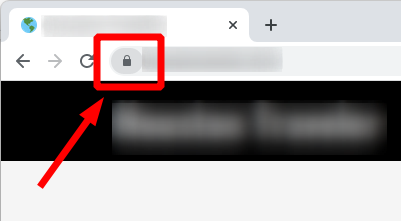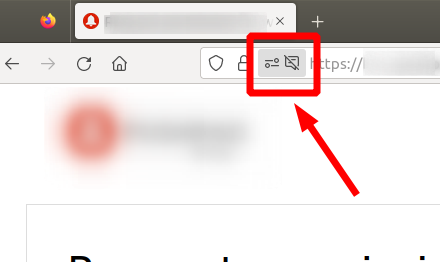How to Align Your Speakers for Optimal Sound
Key Takeaways
- Proper speaker alignment enhances audio performance significantly.
- Room acoustics and speaker placement are crucial for optimal sound.
- Personal listening preferences should also be considered when positioning speakers.
- Experimenting with speaker angles can lead to improved sound quality.
- Integration with acoustic treatments can further enhance the audio experience.
Creating an exceptional home theater experience goes beyond just selecting the right equipment. One of the most critical factors that contribute to high-quality sound is the alignment and positioning of your speakers. Correctly placing your speakers will significantly enhance the auditory experience, immersing you in the sound as if you're part of the action. In this article, we will dive into effective tips and techniques on how to align your speakers for optimal sound in your home theater setup.
Understanding the Basics of Speaker Alignment
Before we explore specific techniques, it is essential to grasp some fundamental principles of speaker placement:
- Stereo Triangle: Arrange your speakers to create an equilateral triangle with the primary listening position. This ensures a balanced audio experience.
- Distance from Walls: The distance from walls can affect bass response; it's generally advisable to keep speakers at least a couple of feet away from any wall.
- Height: Position speakers at ear level when sitting for the best sound clarity.
Steps to Align Your Speakers
1. Create Your Listening Position
Identify the ideal location for your main seating area. This position will serve as the reference point for the speaker arrangement.
2. Positioning Your Front Speakers
The front speakers are pivotal in a home theater setup. Follow these guidelines:
- Place the left and right speakers at least 6–10 feet apart.
- Form a light angle towards the listening position, aiming for around 22 to 30 degrees.
- Ensure speaker tops are at ear level; consider stands if necessary.
3. Integrate the Center Speaker
The center speaker is vital for dialogue clarity. Position it:
- Directly above or below your television screen.
- In a way that it aligns with the left and right speakers to maintain a cohesive sound image.
4. Rear Surround Speaker Placement
For a surround sound experience, correct placement of rear speakers is crucial. Consider the following:
- Place surround speakers 1-3 feet above ear level.
- Aim for an angle of 110 to 120 degrees from the primary listening position.
Fine-Tuning Your Sound
Once speakers are aligned based on the above guidelines, it's time to fine-tune them:
A/B Testing Speaker Angles
Experiment with slight tweaks in speaker angles to find the sweet spot for audio clarity:
- Change angles by 5 degrees and listen for differences.
- Adjust based on preferences for direct vs. diffuse sound.
Integrate Acoustic Treatments
Adding acoustic treatments can enhance sound quality. Use:
- Acoustic panels on the walls to reduce reflections.
- Rugs or carpets to absorb sound and minimize echo.
Common Mistakes to Avoid
Avoid these pitfalls to ensure an optimal sound experience:
- Ignoring Room Acoustics: The character of the room can change how sound is perceived.
- Pushing Speakers to Corners: Corners can amplify certain frequencies, causing distortion.
- Skipping Calibration: Use any calibration tools available with your audio equipment for fine-tuning.
Conclusion
Aligning your speakers correctly is an investment in your home theater experience. By following these steps and paying attention to room acoustics, you'll create a sound environment that truly immerses you in your favorite movies and music. Whether you are setting up a new system or optimizing an existing one, consider these tips to achieve phenomenal sound quality.
Pros
- Enhanced audio clarity and immersion.
- Improved sound staging and spatial awareness.
- Increased enjoyment of movies and music.
Cons
- Time-consuming setup and adjustments.
- May require the purchase of speaker stands or mounts.
Additional Resources
For more on setting up your audio system, explore our other articles: