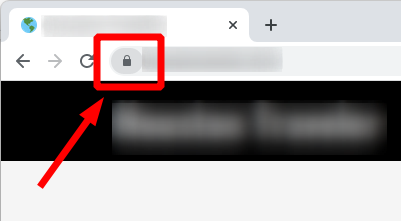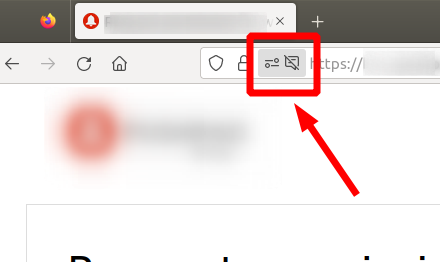Advanced Calibration Techniques for Home Theater Systems
Key Takeaways
- Optimal calibration enhances audio and visual performance, ensuring an immersive experience.
- Utilizing professional tools and software can lead to precise adjustments tailored to your space.
- Understanding speaker placement and room acoustics is crucial for a balanced soundstage.
- Regularly calibrating your system can maintain its peak performance over time.
- Always consider room dimensions and layout in your calibration process.
Setting up a home theater system is only the beginning. Once you have all the components in place, the next step is to calibrate your system for the best audio and visual performance. This article will guide you through advanced calibration techniques, allowing you to transform your living room into a cinematic experience.
Understanding Home Theater Calibration
Calibration is the process of adjusting your audio and visual equipment to perform optimally in your particular environment. Factors such as room size, speaker location, and furniture arrangements can drastically affect sound and image quality.
Why Calibration Matters
Many users skip calibration thinking that the system will work perfectly out of the box. However, proper calibration can:
- Improve sound clarity and depth.
- Match video brightness and color settings to your viewing conditions.
- Eliminate distortion and echoes in sound.
- Allow for better immersion in movies and music.
Essential Tools for Calibration
To achieve the best results, you may want to consider investing in calibration tools. Here are some essential devices and software:
| Tool | Purpose |
|---|---|
| Sound Level Meter | Measures sound levels in each room |
| Calibration Microphone | Used with software for audio calibration |
| Video Calibration Disc | Adjusts brightness, contrast, and color settings |
| Room Acoustic Measurement Software | Analyzes room acoustics and suggests changes |
Speaker Placement Techniques
One of the most critical aspects of audio calibration involves speaker placement. Here are some advanced techniques to consider:
- Distance from Walls: Position speakers at least 2-3 feet from walls to reduce sound reflection.
- Listening Triangle: Form an equilateral triangle between the listening position and speakers for optimal sound.
- Height Considerations: Use stands to elevate speakers at ear level when seated.
- Aim Toward Listener: Direct speakers towards the primary listening position for better clarity.
Acoustic Treatments
In addition to speaker placement, acoustic treatments are essential for enhancing sound quality. Here are some methods:
- Sound Absorbing Panels: Install panels in areas that reflect sound waves.
- Bass Traps: Place in corners to manage low-frequency sounds.
- Rugs and Curtains: Use soft furnishings to minimize sound reflections.
For further details on acoustic treatments, check our detailed guide on acoustic treatments & accessories.
Using Calibration Software
Many modern home theater systems come with built-in calibration software, which can significantly simplify the process. Here’s how to use it:
- Set up the microphone at your primary listening position.
- Run the calibration program, which will send test tones to each speaker.
- The software will measure sound levels and adjust settings based on your room's acoustics.
- Review and save the settings for optimal performance.
While this software is effective, pairing it with manual adjustments can yield even better results.
Common Calibration Challenges
Even the most seasoned home theater enthusiasts may encounter issues during calibration. Here are some challenges and solutions:
| Challenge | Solution |
|---|---|
| Unbalanced sound between speakers | Use a sound level meter for precise adjustments |
| Reverberation and echoes | Incorporate acoustic panels and rugs |
| Poor image quality | Utilize calibration discs and adjust projector settings |
Maintaining Optimal Performance
Regular maintenance of your home theater system is crucial. Here are some tips to keep your system performing at its best:
- Run calibration periodically after moving furniture or new equipment changes.
- Keep your equipment clean to avoid dust and dirt buildup.
- Regularly check connection quality of cables and speakers.
Conclusion
Calibration is an essential process in ensuring your home theater system delivers the best audio and visual experience. By employing advanced techniques and tools, you can significantly improve your setup's performance and enjoy a captivating entertainment experience.
Pros
- Enhanced audio clarity and balance
- Improved visual quality with precise settings
- Custom solutions tailored to room characteristics
- Long-term maintenance keeps system optimized
Cons
- Time-consuming process for beginners
- possible costs associated with professional tools
- Learning curve for software and measurement tools
If you're looking for more setup tips to enhance your home theater experience, browse through our other articles in the Setup Tips category. Optimize your viewing and listening environment for superb quality every time!